PROBLEM: I have too many browser tabs open! [SOLVED]
Who cares?
It should be admitted (when asking why this problem hasn't been solved as well as it could be) that this problem seems to affect a small percentage of power-users.
How many browser tabs do you have open, on average? 📸 Screenshots welcome.
— Mek (@mekarpeles) July 12, 2020
In 2010 @firefox reported:
* Most users = ~2 or 3 tabs open
* Top 2% = 15+ tabshttps://t.co/5ASkuctDaf pic.twitter.com/4sBWzhi4WO
Let's apply the 5 Why's
A good solution necessitates understanding the problem.
-
Why do I have too many browser tabs?
Because I want to keep them spatially and temporally local; they are relevant to what I am doing and/or my current interests.
-
Why do I want to keep them open? Why not just read them?
Because I don't have time to read them now and I figure keeping them open will lead to a higher likely-hood of them being read. Consider: When does misuse of "cache" effectively become RAM, become the same as disk storage/access, etc.
-
Surely if I don't have time to read them now, that would mean I must have time to read them later, right? After all, I have time to consume some media (Q.E.D - as is being demonstrated). Why don't the tabs get consumed and then garbage collected?
Because I don't want to say no, because I don't have a framework for evaluating media holistically against each other. Because there's no friction preventing, or significant consequences to, opening of new tabs. Because I as a human being cannot keep a model in my head for sometimes hundreds of pieces of content, their importance, their topics, or the date they were discovered -- and thus cannot effectively make decisions on how to address the overwhelming tab monster.
-
Would a centralized system with slightly more friction, structure, and inter-contextual relevance help? Why not bookmarks?
Yeah, probably. What are you playing at ... ?
Bookmarks are a black hole. They simply offers a slightly greater promise (and a smaller, albeit still unmaintainable search space) of finding a resource again than searching the web directly. Most context (other than page title and an optional category) is lost. For instance, there is semantic value encoded in having multiple tabs open -- their mutual existence can add value to the equation, as a reference. For instance, imagine translating a Chinese document and having a "dictionary" tab, a "stroke-order" tab, a "pronunciation" tab (not all resources are best at all 3 tasks). A bookmark does not sufficiently encode these relationships or their co-related value.
-
Why isn't there something better than bookmarks? What would it look like and why haven't you tried this?
Because browsers are victorious by competing on standards and performance, foremost, and providing the best experience to the most users. Some features (like a directed graph of your entire browser history) may require fundamental changes to the browser's internals and negatively affect performance. It's unfortunate, because browsers impact a lot of people, but (disregarding the audience multiplier and assuming building-for-self), designing browser features has a low return compared to the time investment and the programmer has to address tangential concerns. It's like disassembling a car to install a new engine, and running diagnostics on all the other components to ensure there's no oil leak, versus installing NOS (yeah, it can leak, there are occasional fires, and sometimes catastrophes, but ZOOM ZOOM!). Besides, NOS allows you to more quickly achieve and compare speed (analogy: approaches) and get a feel before having to choose an engine design. So, this is why I'm not starting with the browser (although I do have a side project for prototyping these ideas within an unperformant webpage, rather than through the browser, proper). That said, the correct minimal solution shouldn't depend on an architecture (will only be enhanced by it), so we should be able to prototype it elsewhere (in a less-friction environment, lower development-cost environment).
Minimally, it would look like a simple, centralized google spreadsheet with a list of links, their titles, a rating, and the date completed. I would thus sort them according to my interest. If manually adding a link + desc to the list is too much friction, the resource likely isn't work it.
-
Here's a bonus question: Why read everything on your queue? Is all of it good? Now that you are testing a legitimate system for queuing up media. How can you improve this?Chances are I don't want to read everything on my list. By making the document public + shared and asking others I respect what media on my list I should skip, or by asking for recommendations for alternative, superior resources on the same topic, I can achieve a superior outcome.
A North Star
In 2018 Julius Sohn and Julius Gehrig designed a prototype called Refresh.study which dream elegant enhancements to many of the browser's limitations:
We've had https://t.co/G0kAqgevr4 for like 10 years and the best Chrome and Edge can do is move tabs to a vertical sidebar with half-baked tab groups:https://t.co/U8bPjfBnJg
— Mek (@mekarpeles) March 14, 2021
Another reason why everyone who wants to live in the future should be using @BeakerBrowser.
Solutions & Strategies
Firefox Tab Groups (EDIT: Deprecated)
Mozilla Firefox has tab groups which I utilize (despite their implementation being graphical and frustrating).
I use tab groups as workspaces to manage collections of tabs that I actually do need open.
Configuration
I have 3 sets of tab groups --
- For Learning: (Chinese, AI/ML, Math, Music)
- For Projects: one for each project on my plate (math.mx, pypc, bestbookon, etc)
- For Living: for my blog + meta-organization + work
Image 1: a screen capture of the above tabgroup collections

Rules
I do not have more than 10 tabs open in a workspace.
Caveats
I use
Image 2: a screen capture of tabgroups overlapping and in chaotic order
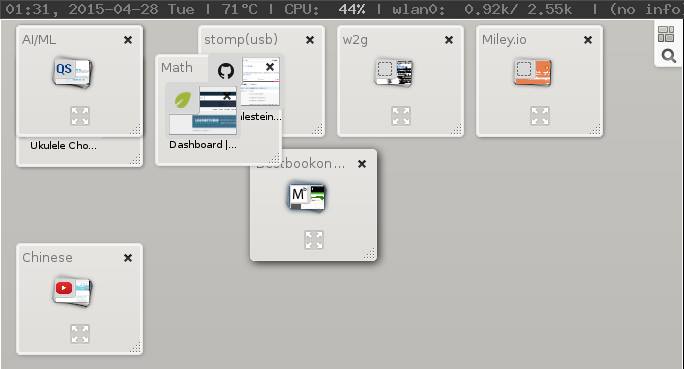
Chrome Pinned Tabs
Finally, I have one instance of chrome open where I have the following applications always pinned:
- calendar
- quantified self spreadsheet
- trello daily goals
- gmail work
- gmail personal
- and unpinned, occasionally facebook
May 2020 Update: Chrome adds Browser Tab Groups!
How did I miss that Tab Groups are in Chrome?https://t.co/CuDo8Gw63U
— Mek (@mekarpeles) January 15, 2021
I've been looking for this feature for 5 yearshttps://t.co/MugsNvNHkJ

July 2020 Update: Beaker Browser Workspaces
The Next Gen Web-Browser
— Mek (@mekarpeles) July 11, 2020
In 2018 I named @BeakerBrowser one of the most exciting concepts I'd seen in 10 years[1]
Now they added Workspaces: Tiled, side-by-side windows.
I've dreamed this since 2015:https://t.co/bA5V7eLIiZ
They made it. Better.
[1]https://t.co/6i0AxIjciW https://t.co/mgCPZ5MuWw
Beaker 1.0 Beta 6 is out!
— Beaker Browser (@BeakerBrowser) July 10, 2020
🔹Dark mode
🔹Tiling Panes within Tabs
🔹Bookmarks bar
Watch an overview here: https://t.co/gOnDrj4NzI